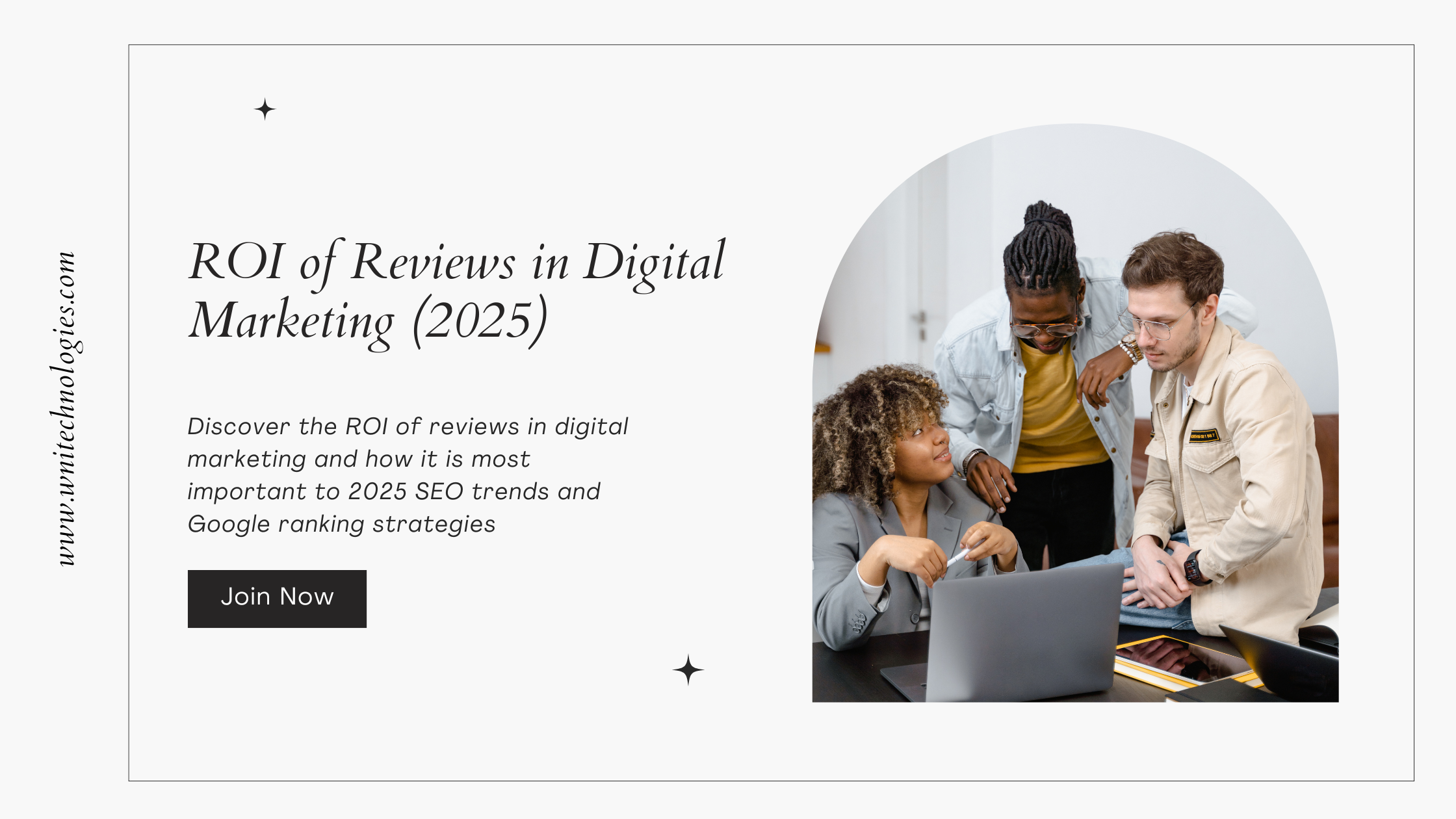Reviews Content for Rankings: Polite Review Request Automation Without Coming Across As Pushy
Introduction
Let’s be real—every company desires excellent reviews. But to ask for them? That’s where it gets complicated. Be too pushy, and you’ll annoy your customers. Don’t ask, and you miss out on precious social proof. In 2025, savvy brands are using automated review requests to collect feedback without being pushy—and they’re using review content for rankings to fuel their SEO.
In this post, we’re going to demonstrate how you can ask for reviews organically, automate it, and use that customer feedback to generate SEO gold.
Why Reviews Are a Game-Changer for SEO
First, let’s address why reviews are important to your SEO strategy:
- Keyword-Rich Content: Reviews contain actual customer wording—many times filled with long-tail keywords.
- Fresh User-Generated Content (UGC): Consistent reviews inform Google that your website is active
- E-E-A-T (Experience, Expertise, Authoritativeness, Trustworthiness): Google favors pages with offline credibility.
- Local SEO Boost: Local review ties drive better Google Business Profile rankings.
This is why content from review-based rankings ranks among the most overlooked SEO techniques—particularly for service businesses and small companies
Automating Review Requests
It’s time-consuming, sporadic, and vulnerable to being left in the wind by hand-asking for reviews. Automating gets you:
- To save time and expand efforts
- Improve the consistency of your asks
- Catch customers at the optimal time (post-service or after purchase)
- Increase your opportunities to receive positive reviews
- Minimize stalker follow-ups
But—automation must sound human. Here’s how to get it done
Step-by-Step Guide: Automate Review Requests Without Coming Off as Pushy
Step 1: Utilize Email or SMS Automation Tools
Install review asks using tools like:
- Mailchimp or ActiveCampaign (email)
- Twilio or Podium (SMS)
- HubSpot or Zoho (CRM-based flows)
Build a drip campaign that sends a friendly message 1–2 days after customer interaction.
Step 2: Personalize the Message
Automation does not equal cold and robotic. Personalization is important.
Bad:
“Leave us a review. Click the link.”
Good:
“Hi Sarah, we hope you’re loving your new marketing dashboard! If you have a moment, we’d love your honest feedback.”
Use:
- First name
- Specific product/service name
- Friendly tone
Step 3: Time It Right
Send the request:
- After delivery or service completion
- At the peak of product usage (e.g., 3–5 days post-use)
- When they are most satisfied (such as after a good customer support experience)
Utilize behavioral triggers from your CRM or eCommerce platform to set timing automatically.
Step 4: Make It Easy to Leave a Review
Don’t make them “find you on Google.” Provide them with:
- Direct links to your Google Business Profile, Yelp, Trustpilot, or Facebook
- A one-click review form
- Option to leave internal feedback (if negative) prior to public release
Step 5: Use Templates (but Leave Them Flexible)
Here’s an example email template:
Subject: “We’d love your feedback, [First Name] ????”
Body:
Hi [First Name],
We hope you’re loving [Product/Service Name]! If you have a minute, we’d love to hear your thoughts. Your feedback benefits other customers—and helps us grow.
???? [Leave a Review Button]
Thanks again!
— The [Your Business Name] Team
How to Use Review Content for Higher Google Rankings
Now that you’re collecting reviews efficiently, turn that feedback into SEO content.
- Embed Reviews on High-Value Pages
Place real customer reviews on:
- Homepage
- Product/service pages
- Local landing pages
Use Schema Markup so Google can display star ratings in search results—improving click-through rates.
- Create “Review Roundup” Blog Posts
Example:
“What Our Clients Say About Our SEO Services in 2025”
You can cite several 5-star reviews in one blog post and optimize it for target keywords.
- Repurpose Reviews Into Social & Email Content
Convert reviews into:
- Instagram testimonials
- LinkedIn case studies
- Email newsletters featuring client success stories
Add keywords and CTAs that drive back to your site, fueling SEO and conversions.
- Pull Long-Tail Keywords from Review Language
Your customers use the same words future customers will Google.
Pull and target phrases such as:
- “Best local SEO company in Austin”
- “Affordable digital marketing for small businesses”
- “Quick website design turnaround”
These can be used as seed keywords for blog post titles and product descriptions
Key Metrics to Monitor the ROI of Review Automation
- Review Volume Growth
- Average Star Rating Over Time
- Keyword Rankings Impact (monitor through Google Search Console)
- Organic Traffic to Pages with Reviews
- Conversion Rate from Review-Linked Pages
Establish baselines prior to launching automation and compare results every 30–60 days.
Final Thoughts
In the digital marketing sphere, your greatest content may be already written—by your customers. With intelligent automation and strategic timing, you can get more good feedback without being irritating and leverage content in reviews for meaningful rankings.
Reviews not only establish trust—they drive traffic, enhance SEO, and increase conversions.
Having trouble with automating or SEO keyword extraction from your reviews? Let Hirekey’s digital growth team assist.